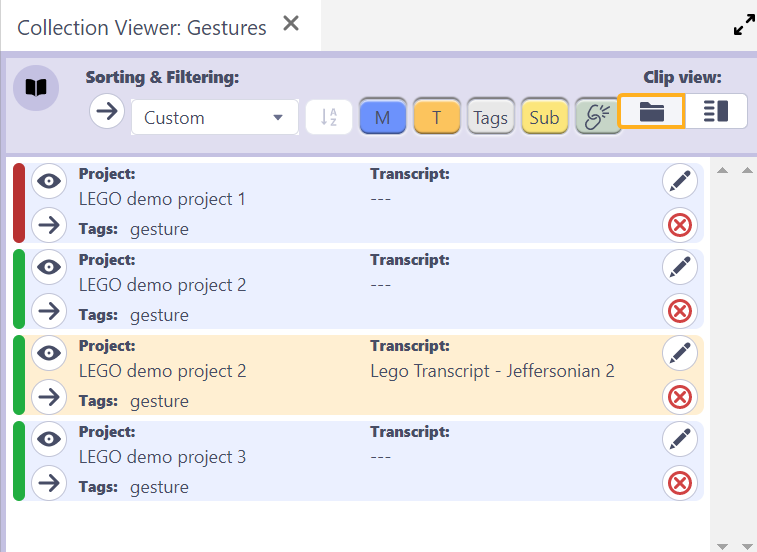How to use the Collection Viewer
Watch video tutorial on YouTube.
When a Clip Collection is selected in the Collections Browser, the Collection Viewer lists all Clips in that Collection.
Clip views
Two clip views are available.
- Show Project & Transcript source
- Show Clip custom fields, eg. user-defined values/names.
Sorting and filtering
Clips can be sorted in four ways:
- Custom - the list can be rearranged in any order
- Updated - by last modified
- Name - by user-defined name value
- Chronological - ordered according to the timestamp of M-clips and line number of T-clips
Clips can be filtered in the following ways:
- Include/exclude Media Clips
- Include/exclude Transcript Clips
- Include/exclude sub-collections
- Show only clips with/without tags