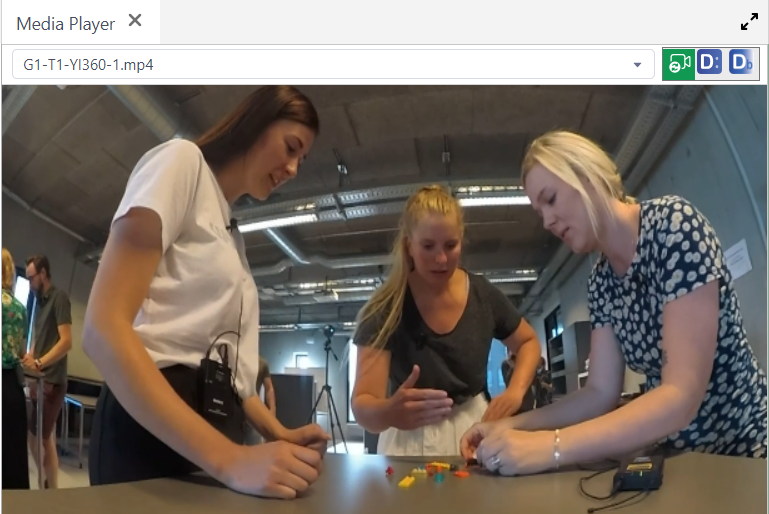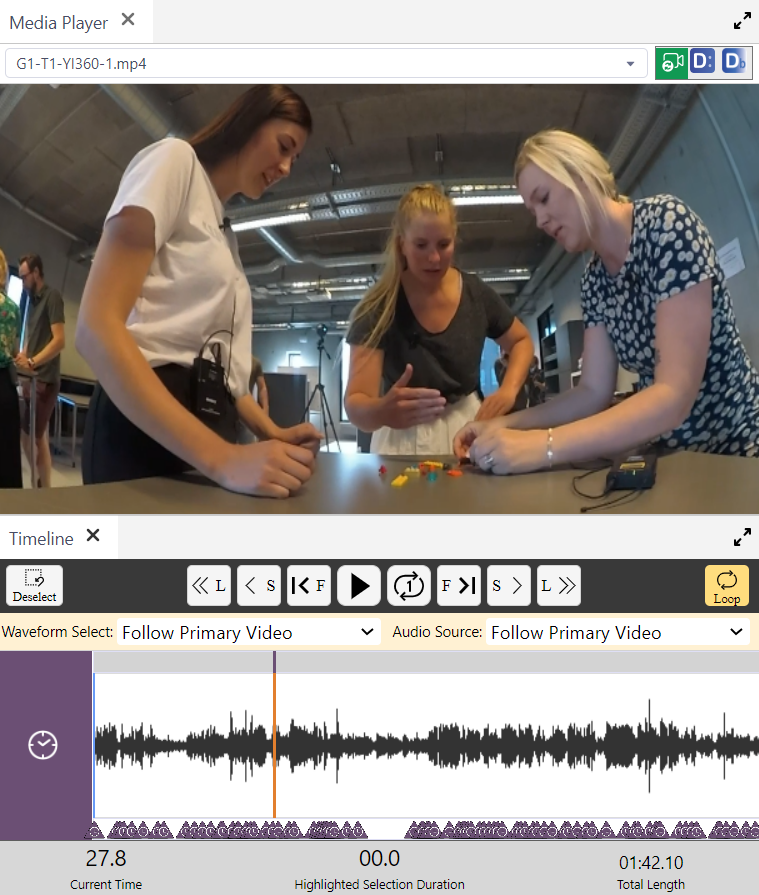How to use the Media Player
Watch video tutorial on YouTube.
The Media Player displays an audio-visual source for playback in DOTEbase. It is very similar to the media player in DOTE. The video view will be resized to fit the panel.
The Media Player only plays back media in combination with the Timeline tool, ie. the Timeline has to be open at the same time in the DOTEbase layout, otherwise only a still image is displayed at the current playhead position.
The source can be viewed in different ways.
- One format is derived from the Video-cues created in DOTE for the Project in question.
- Another format is the last known saved view for this media in the Project in DOTE.
- A third format is the last known saved view for this media in DOTEbase itself. This has no connection to any of the stored views in DOTE.
The media can be played using the same shortcuts and buttons as are familiar in DOTE_.