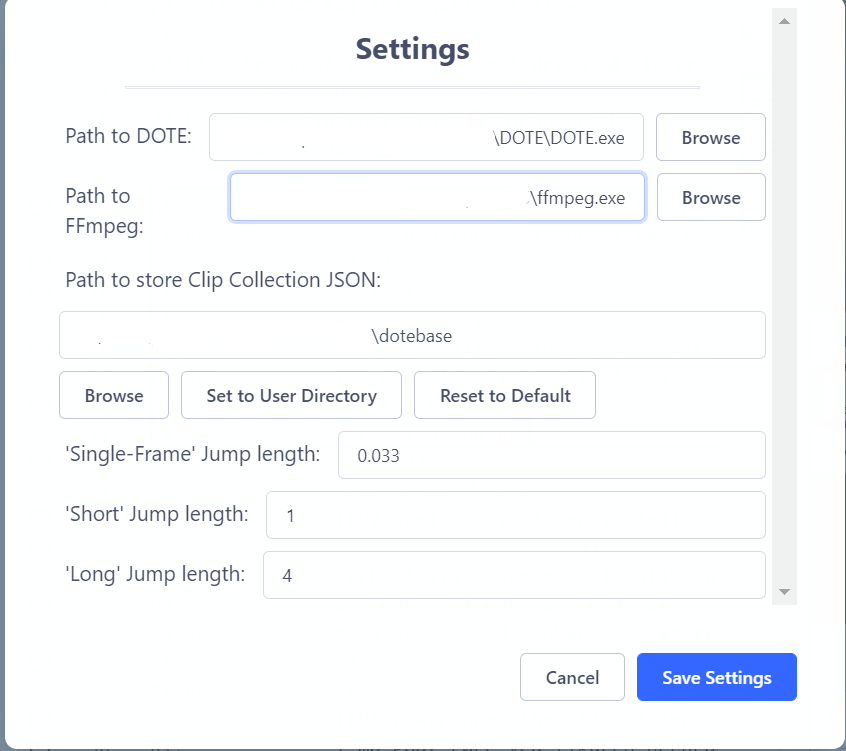Settings
There are a limited number of settings that can be used to alter the default behaviour of DOTEbase.
- The path on your file system to the installed DOTE software package is required so that DOTEbase can communicate with DOTE.
When you install DOTEbase, a smart guess is made as to the location. If this is incorrect, then browse and locate the path to the
DOTE.exefile on your file system (macOS/Windows 10 or 11). - The path to FFmpeg is recommended so that DOTEbase can play the media files and display the waveforms correctly.
When you install DOTEbase, a smart guess is made as to the location. If this is incorrect or you update DOTE, then browse and locate the path to the
FFmpeg.exefile on your file system. If you installed FFmpeg using DOTE in Settings, then the path is listed there. See the DOTE help guide for more information about installing FFmpeg automatically in DOTE Settings. - The path to the storage of clip collections is specified by DOTEbase when installed, but it can be changed manually if you prefer a different file location.
- The single-frame jump length in seconds is user-definable, depending on the default frame rate of the media in the corpus.
- The short jump length in seconds is user-definable. This changes the number of seconds when using shortcuts to jump forward/backward in small time increments while playing back media. The default is 1 second.
- The long jump length in seconds is user-definable to jump forward/backward in larger time increments while playing back media. The default is 4 seconds.