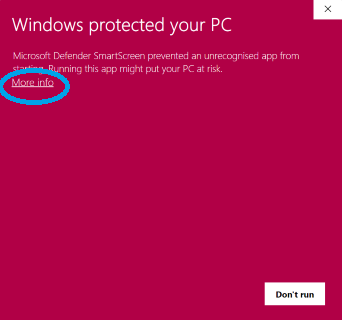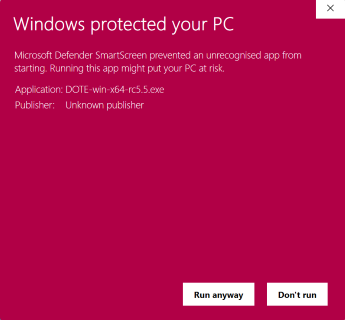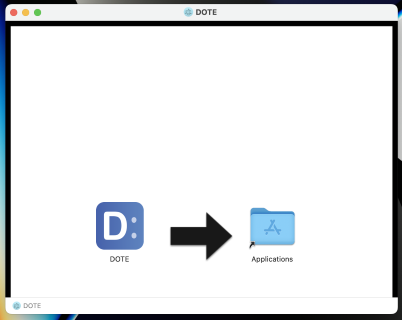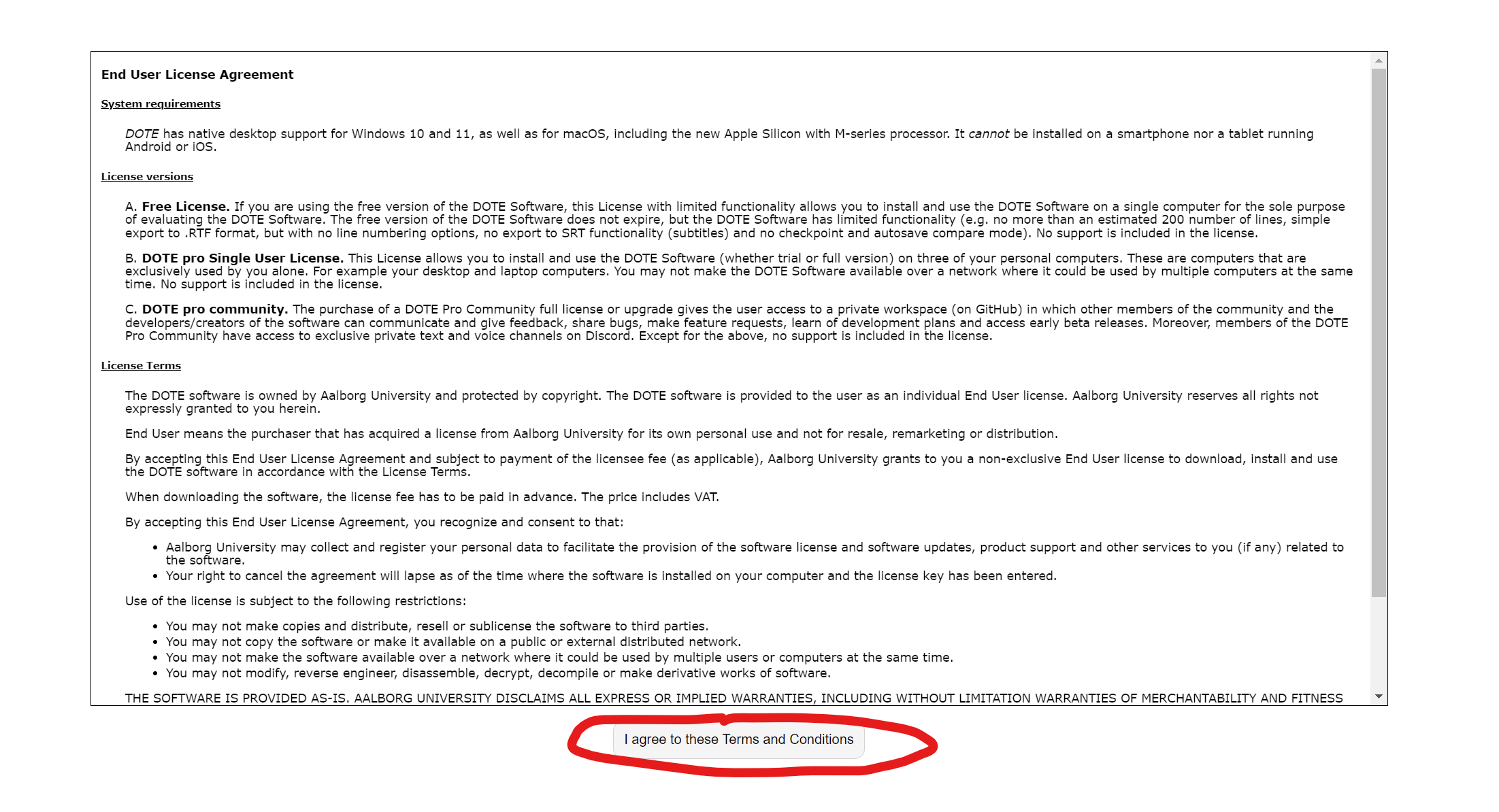How to download and install DOTEbase
Watch video tutorial on YouTube.
DOTEbase is a desktop application that runs on your local computer. It is very easy to download, install the software and run it on the Windows and Mac desktop platforms. It should run on the latest versions of Microsoft Windows 10 or 11 and also Apple macOS (10.10 Yosemite or later; also macOS 12 for the newer Apple Silicon M-series). Let us know if you have a problem installing and running DOTEbase on these platforms. Theoretically, it should also run on Linux, but we don't support this. Contact us if you are interested in using DOTEbase on this platform. Note that only one instance of DOTEbase is allowed to run at the same time.
Note that DOTEbase can only be installed and used if and only if you activate a license.
Choose the latest version for your operating system from our DOTEbase release GitHub repository. You need to have an account on GitHub and that account be assigned to the repository for this link to work. Contact us on Discord if you have problems.
You will also need to update DOTE to v1.1.0+.
- Windows
- To install the Windows version,
double clickon theEXEfile. - If you get a Windows warning message, then click the
More infolink, and chooseRUN ANYWAY. - DOTEbase will start after the install is complete.
- The DOTEbase icon should also appear on your desktop.
In future, just
double clickthe icon and DOTEbase will start.
- To install the Windows version,
- macOS
- For macOS, double click on the DOTEbase icon (
DMG). - Drag and drop the unpacked
DOTEapp into yourApplicationsfolder anddouble clickto run. - NOTE: your macOS system settings may be set to restrict installations.
- In that case, open
System Preferences, selectSecurity & Privacy, selectGeneraltab, and select and approveAllow apps downloaded fromApp Store and identified developers`. You may need to unlock your settings to make these changes.
- For macOS, double click on the DOTEbase icon (
End User License Agreement
The first thing you need to do after installing DOTEbase is agree to the Terms and Conditions of the EULA.
If you do, then DOTEbase won't ask again on that machine. If you don't, then DOTEbase will not start.
Installation problems
On Windows, the installation may fail because Windows Defender does not recognise the software. You can set Defender to allow DOTEbase to run on your computer.
On Windows, the installation may fail because your Windows setting does not allow software to be installed except from the App Store. If you wish to install DOTEbase, then you have to change that setting to allow apps to be installed from 3rd party sources.
Another reason for failure is that you may have an Anti-virus/malware programme installed. It may not recognise DOTEbase and warn you about installing/running the software on your computer. Just set the Anti-virus software to trust DOTEbase.
If the installation fails because you do not have administrator rights, then you may need to get permission from your IT support to allow installation of the DOTEbase software.
- For example, you may not have permission in Windows (Group Policy) to install unknown or unapproved software.
This is a local problem with how your computer has been setup by a security conscious IT support.
- Ask your system administrator to allow running
DOTE_ExecutionStub.exeANDDOTE.exe. The installer must be run after this has succeeded, then you should be able to run DOTEbase normally. - Alternatively use DOTEbase on a computer that is not constrained by such policies (for example a computer that you own personally).
- Ask your system administrator to allow running
Installing other open source packages that DOTEbase needs for specific purposes
Installing FFmpeg
DOTEbase relies on DOTE to create audio waveforms when a project/transcript is created and video/audio files are imported.
Refer to DOTE's help guide for more information.
License key to activate DOTEbase
You will need to purchase and activate a PRO/PRO COMMUNITY license key to unlock DOTEbase. DOTEbase does not have its own license key.
Follow the activation instructions for DOTEbase.
Updating to a new release
When you run DOTEbase, it will remind you if there is a new release available online. It is up to you to manually download the new release and install it.
To update DOTEbase on both operating systems, just close DOTEbase, download the update and follow the same procedure above. DOTEbase will be updated and restart automatically.
NOTE: It is best to close DOTEbase and DOTE prior to updating either software. _