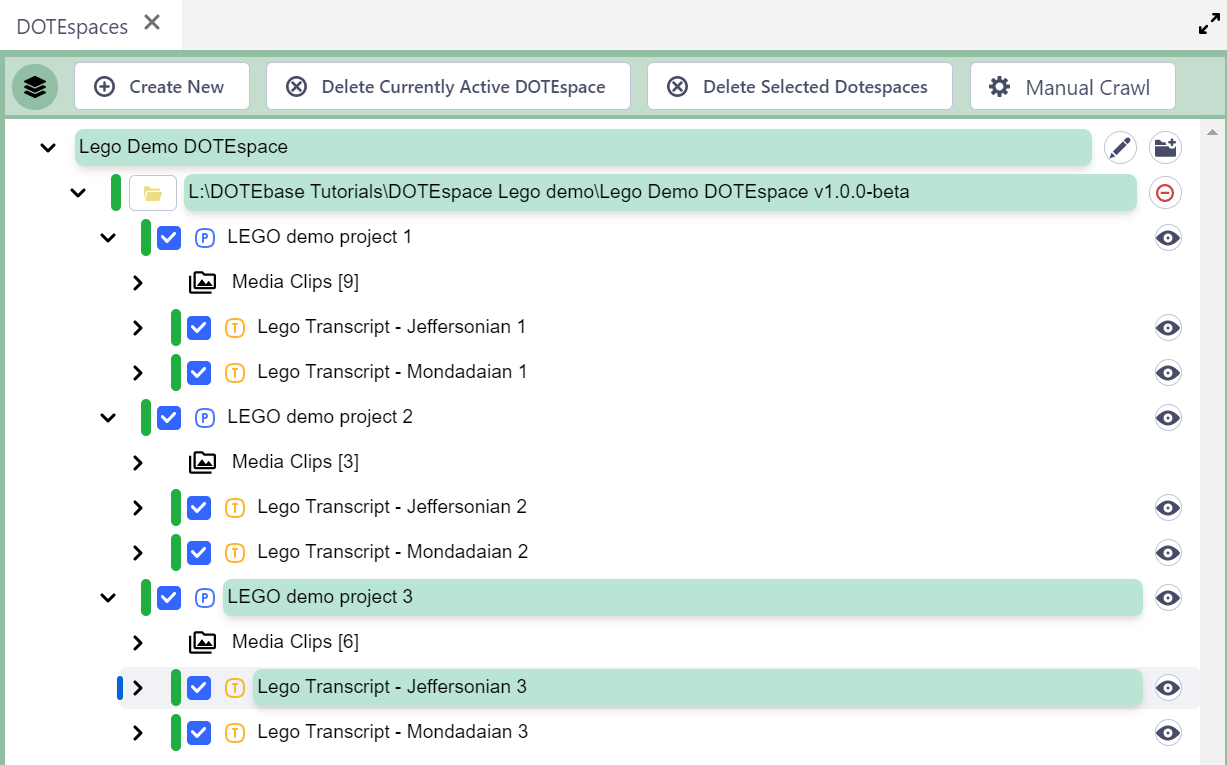How to use the Lego Demo DOTEspace
Watch video tutorial on YouTube.
The Lego Demo DOTEspace is an artificial working DOTEspace designed to show off many of the features of DOTEbase.
The Demo contains the original Lego Demo Project data, which can be downloaded for DOTE separately. However, the media files and the transcripts have been split into 3 separate DOTE projects. Doing do enables us to demonstrate how DOTEbase can work with independent DOTE projects and transcripts (in a single DOTEspace) that are spread out on the file system.
At present, only one DOTEspace can be exported and imported at one time.
How to download and import the demo DOTEspace
Download the demo DOTEspace from the webshop. You will need to make sure you have enough space for the download (1.7GB) and the same again to import it into DOTEbase. After import, you can delete the downloaded file.
- Select
ImportfromFilemenu. - Locate the file that you downloaded and import.
- The DOTEspace should appear in the list of DOTEspaces in the DOTEspaces panel.
- Have fun exploring the demo!
What is the content in the Lego Demo DOTEspace?
The Lego Demo DOTEspace consists of the following structure:
- Lego Demo DOTEspace (one watch folder)
- LEGO demo project 1 (including all active media)
- Media Clips
- Lego Transcript - Jeffersonian 1
- Transcript clips
- Lego Transcript - Mondadaian 1
- Transcript clips
- LEGO demo project 2 (including all active media)
- Lego Transcript - Jeffersonian 2
- Transcript clips
- Lego Transcript - Mondadaian 2 (blank)
- Lego Transcript - Jeffersonian 2
- LEGO demo project 3 (including all active media)
- Lego Transcript - Jeffersonian 3
- Transcript clips
- Lego Transcript - Mondadaian 3 (blank)
- Lego Transcript - Jeffersonian 3
- LEGO demo project 1 (including all active media)
There are roughly 50 Transcript Clips and 15 Media Clips spread over all the Projects and Transcripts.
- Roughly 10 Tags have been used to tag the Clips.
- All the Clips are assigned a user-defined field
Namethat contains a short description. - Emojis have been used in some of the Tags and Name fields.
- The Media Clips are organised in Tiers in the Media Clips Organiser.
- Note that some of the Transcripts are shells with no content (just some meta-data).
Included in the Demo is a small set of Clip Collections and Sub-Collections, which each contain some Media and Transcript Clips. Note that parent Collections contain all the Clips of Sub-Collections, yet the parent can contain clips that are not in the Sub-Collections.
Included in the Demo are several Colour Swatch Presets and some Clip Presets. These are available when creating/editing a Clip.
Also included is a Canvas populated with Clips and Connectors, boxes, shapes, etc. We recommend that you import it, too.