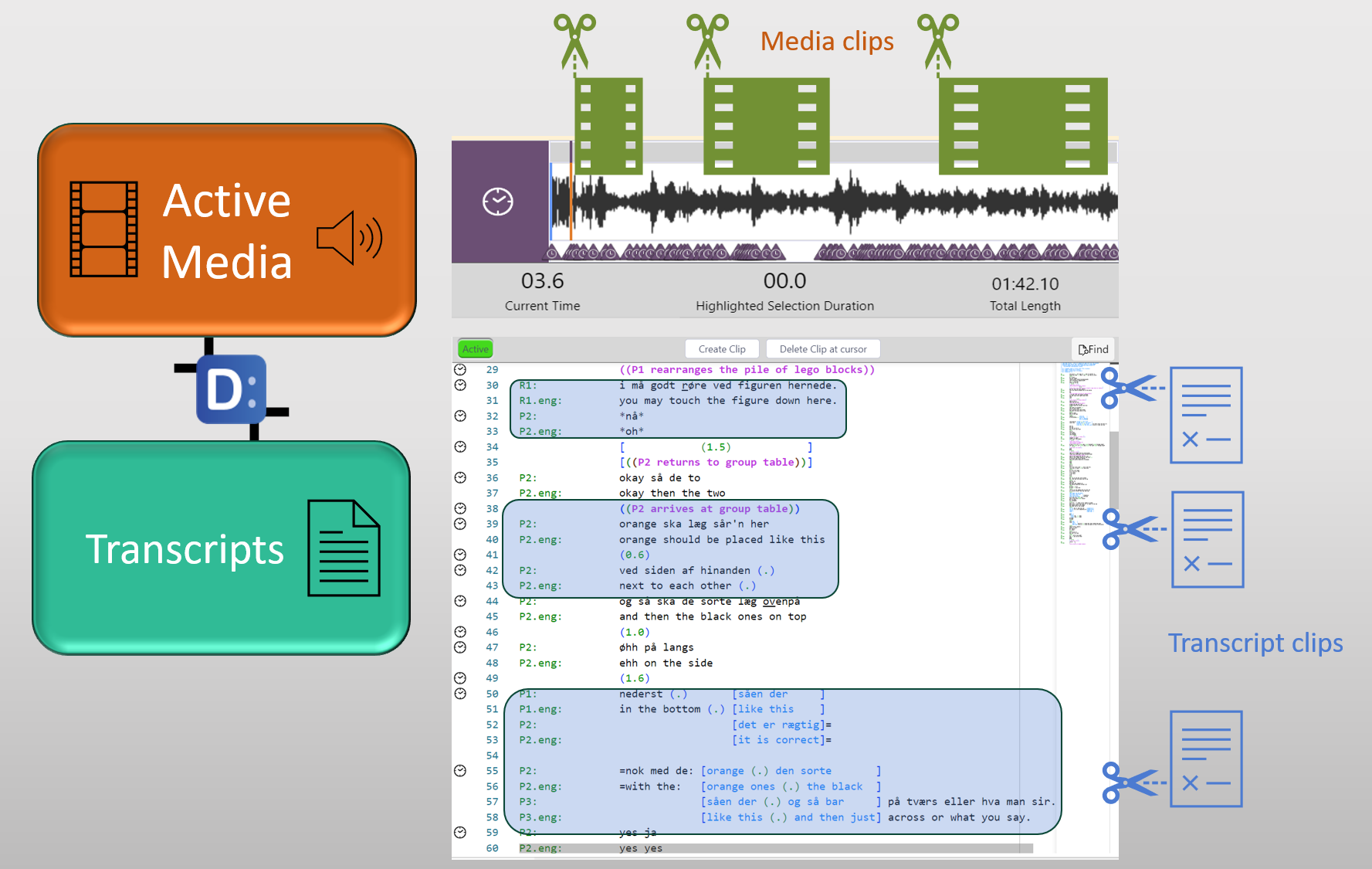How to setup DOTE Projects and Transcripts
To be able to create a DOTEspace in DOTEbase, one must have already prepared or imported one or more DOTE Projects somewhere on you file system.
If one is just starting with some audio-visual data corpus, then each 'event' with all its associated synchronised media files must be imported into new DOTE Projects. DOTE will automatically create a blank Transcript for each Project, but you don't need to start work on transcribing at this early stage. Remember that DOTE works with discrete, temporal 'events', which means that all of the scanned Projects in a DOTEspace represent continuous strips of social conduct, though they do not have to be related events or recordings of social conduct. For example, one can include in a single DOTEspace video and audio recordings from multiple settings and research projects. All that is required, is that ALL media files are pre-processed by importing them into DOTE Projects.
The diagram below shows how DOTE Projects contain the media and transcripts that are clippable.
See the help guide for DOTE for how to create and maintain DOTE Projects.