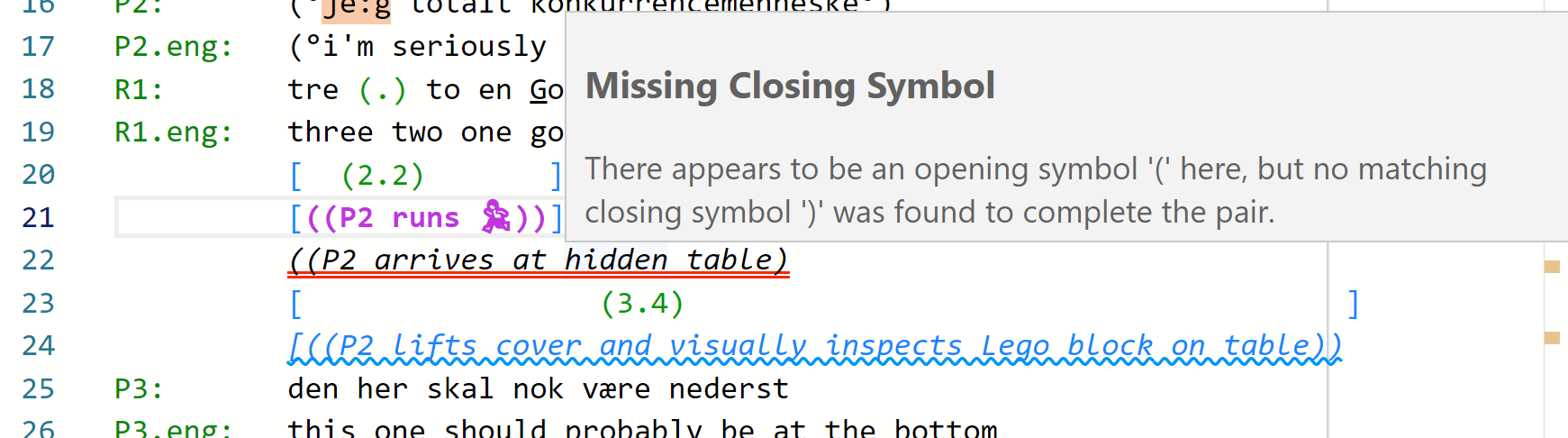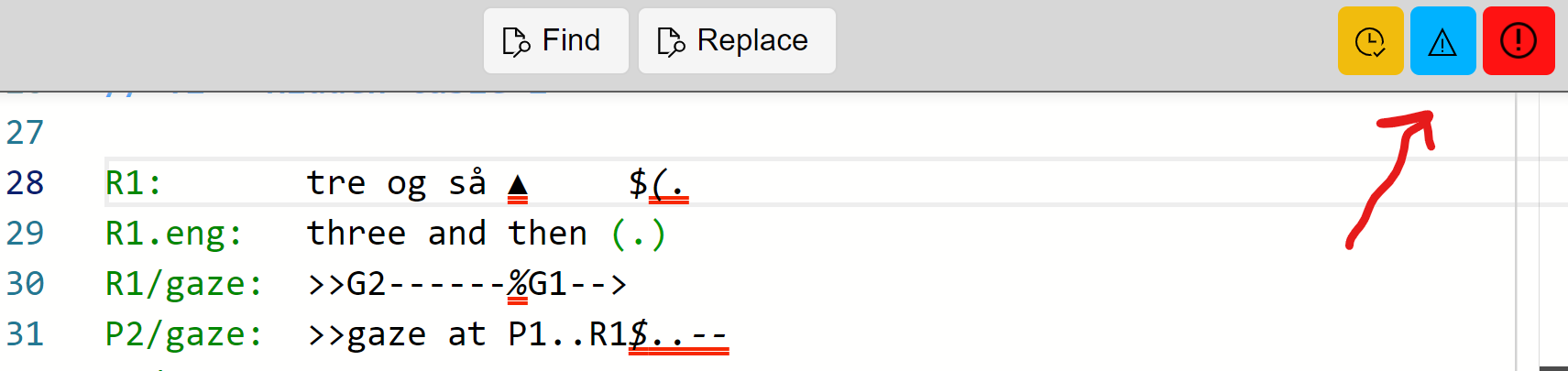Errors and Warnings
Watch video tutorial on YouTube.
For basic warnings and errors that occur when using DOTE, a popup box will appear in the bottom left of the user interface.
These popups try to explain the problem and recommend a solution (if possible).
Usually, they do not interrupt the normal functioning of DOTE.
They can be closed by clicking on the X.
In the Transcript Editor, DOTE will report errors and warnings as best it can according to its expected transcription style set and logic. There are different categories of problems that DOTE helps you address:
- If DOTE determines that there is a critical error in the transcript, then the problem (and the scope of the trouble) will be indicated by a double red underline.
- If DOTE determines that there is a problem, but it is not so serious, then a warning (and the scope of the trouble) will be indicated by a wavy blue underline.
In both cases, if you hover over the marked highlight with the mouse cursor, then a warning or error box will pop up. DOTE tries to give as much information as it can to help you resolve the problem.
You can toggle warnings or errors on and off using the buttons at the top right of the Editor panel.
It may not be correct, or to your liking, every time. This is because DOTE is built to follow particular normative formats and styles (very close to that expected in conversation analysis) in order to make life easier. It may be that DOTE is too aggressive given your own style of formatting and layout. You can always toggle on and off the display of errors and warnings.
Note that DOTE still uses its own normative style and formatting to be able to give smart guidance and to export the transcript as a text document in RTF or SRT format.
If you want line numbers on EVERY line, for instance, then it doesn't matter that there are errors.
However, if you would like a special line numbering sensitive to the nature of what is represented on that line, then DOTE expects its style to be followed.
Furthermore, if you would like to export your transcript as subtitles to play along with a video clip, then DOTE also expects its style to be followed.
The simple reason for this is that chaos would be the result if we attempted to support all personal, nonstandard styles.
DOTE cannot be that smart.
The result would be exported files that are full of line numbering errors and misplaced subtitles.
When exporting to RTF or SRT, then DOTE will provide simple help to so you can isolate which lines are causing the problem and fix them as you see fit.