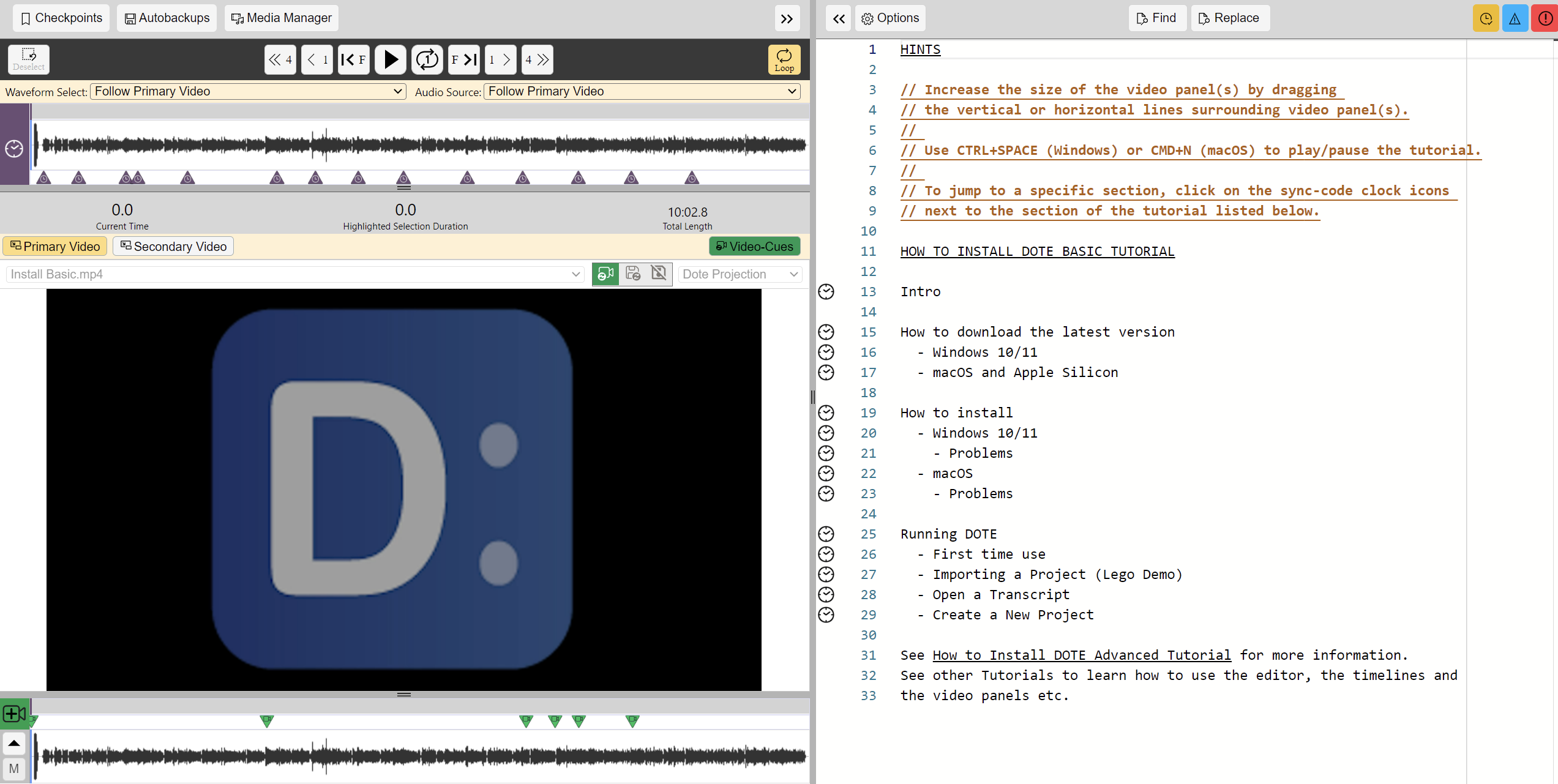Video Tutorials
We are producing a range of informative video tutorials to help you get familiar with the amazing functionality of DOTE. The videos are available on our YouTube channel.
The video tutorials mostly come in two flavours: a basic version and an advanced version. We have created more than 40 online videos (6 hours of delicious content), including:
- Introduction to DOTE video — Basic
- How to navigate the online help guide — Basic
- How to install DOTE — Basic — Advanced
- Key differences between Free and Pro Editions - Basic
- How to activate the license key — Basic
- How to work with DOTE projects — Basic — Advanced
- How to use the media manager — Basic — Advanced
- How to playback media — Basic — Advanced
- How to use the video panel(s) — Basic — Advanced
- How to use the timeline(s) — Basic
- How to edit your transcript — Basic — Advanced
- How to use sync-codes — Basic — Advanced
- How to use video-cues — Basic — Advanced
- How to use checkpoints and autobackups — Basic — Advanced
- How to use subtier types — Basic — Advanced
- How to export/import projects and transcripts — Basic
- How to export to RTF — Basic — Advanced
- How to export subtitles - Basic — Advanced 🆕
- Error and warnings — Basic
How to transcribe using DOTE (playlist)
- Basic Part 1 How start a new transcript using DOTE
- Basic Part 2 How to edit a transcript in progress
- Basic Part 3: How to import a transcript from another source and conform it to DOTE style
- Advanced Part 1: How to comment on a shared transcript
- Advanced Part 2: How to make smart notes on audiovisual data before transcribing
- Advanced Part 3: How to start a Mondadaian transcript from scratch
- Advanced Part 4: How to use anonymised proxy media when sharing or presenting transcripts 🔮TBA
Top Tips (playlist) 🎩
- Tip 1 - Get your media synced and shipshape before importing
- Tip 2 - Get your Settings and Transcript Options in order to speed up workflow
- Tip 3 - Always
SPEAKER-ID+COLON+TABbefore talk - Tip 4 - Use Autocomplete and named subtier types to do the heavy lifting
- Tip 5 - Use keyboard shortcuts for speed transcribing
- Tip 6 - Add sync-codes regularly as you proceed
- Tip 7 - Let DOTE realign stuff for you
- Tip 8 - Add video-cues to highlight phenomena visually
- Tip 9 - Add checkpoints regularly with informative messages
- Tip 10 - Open extra video panels to hone in on an action
- Tip 11 - How to import audiovisual data into a project (possible problems)
- Tip 12 - How to use proportional timed intervals
Webinars
We will be adding to this list when we upload new 🆕 video tutorials to our YouTube channel.
DOTE-specific tutorial projects
We are also producing tutorials as importable DOTE-specific Projects.
These tutorial projects can be stored locally and opened while transcribing using DOTE.
Just open the relevant tutorial project, jump to a specific section of the video, view the instructions, and then reopen the transcript you were working on (eg. from the "Five most recent Transcripts" list in Project Manager panel).
You can download them here or from the archive of DOTE-specific tutorials on the releases page.
- How to install DOTE — Basic
- How to work with DOTE projects — Basic
- How to use the Media Manager — Basic and Advanced
Use DOTE to import each Project into your MY DOTE PROJECTS folder, for example.
When you are done importing, you can just open the Transcript in the Project using File/Open Transcript using the Project Manager, and you will see a hyperlinked version of the video with a table of contents in the Editor panel.
Click on a sync-code to jump to that topic in the video.
The video also zooms in and out to focus on the topic at hand (using video-cues).
Simple as that! 👌