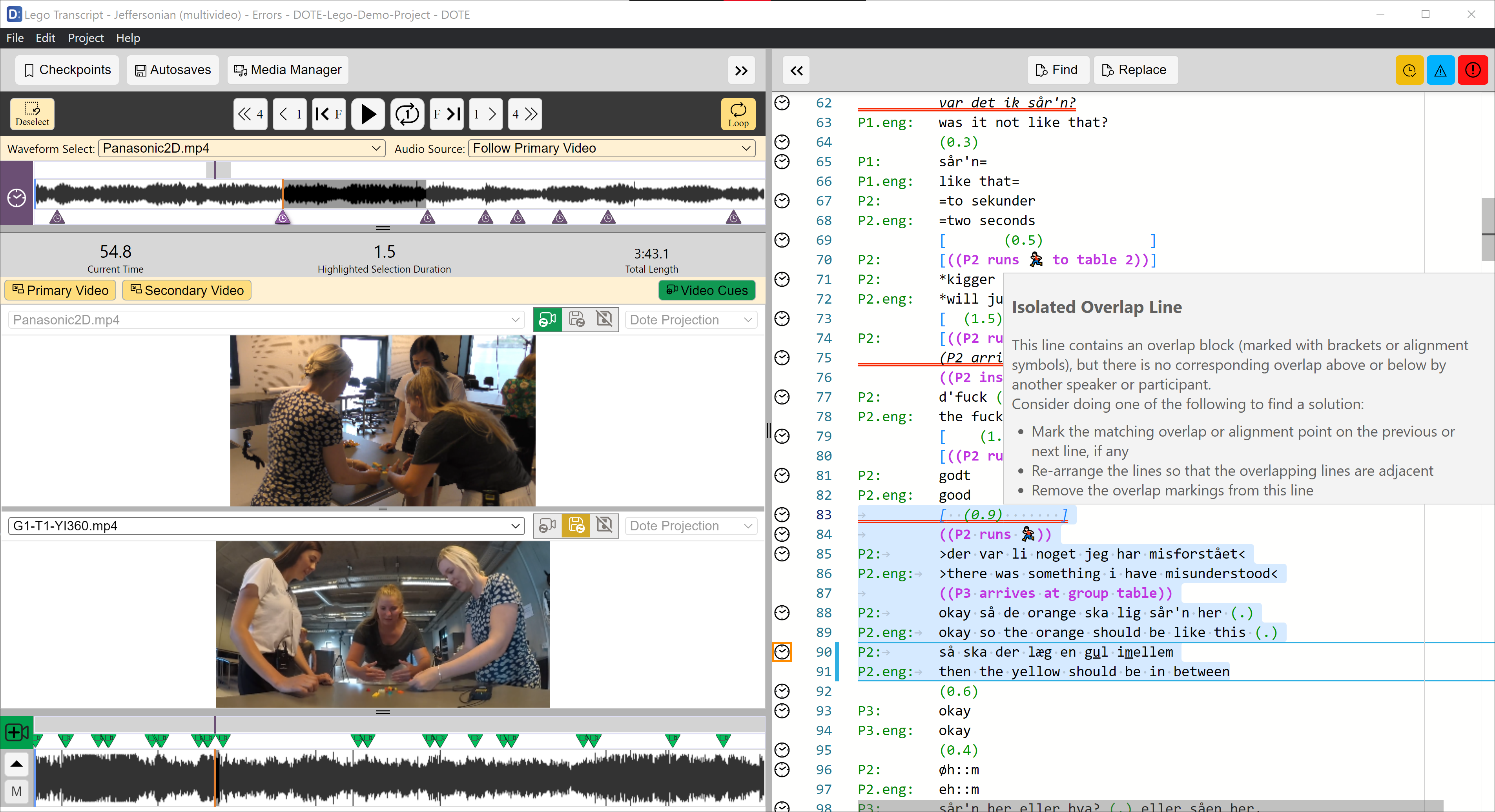What is DOTE?
DOTE is a new type of transcription software developed by the BigSoftVideo team at Aalborg University. It is tailored for transcribing social conduct, conversation and multimodal interaction for research purposes. It has been designed to support two specific standards of transcription for qualitative research, which are commonly used in conversation analysis, for example. DOTE has some of the features commonly found in other software -- such as video playback, a timeline and a visual waveform, synced playback -- but these features are streamlined and easier to use in DOTE. Moreover, it has enhanced features that do not exist in any legacy software so far, including transcript parsing, smart auto-completion, transcript heuristics, 360 video support, video-cues, export to publishable document (and subtitles) and version control. There are many more features and enhancements planned for the future. Our motto is make transcription fun again! 😜
What does DOTE stand for?
DOTE stands for Distributed Open Transcription Environment.
- This release has easy-to-use, robust, single-user version control and autobackup recovery, and ultimately, there will be full support for easy-to-use, multi-user distributed version control via GitHub.
- DOTE is open in the sense that the transcript is always accessible as a plain text file and all the formatting is transparent and non-proprietary.
- DOTE provides an environment to support smart transcription, much like an Integrated Development Environment does for software coding. DOTE is the first of a new breed of Integrated Transcription Environment (ITE) that enhances the craft of manual transcription of qualitative video data for research purposes.
Is DOTE for you?
If you want a fully featured, easy-to-use, cross-platform desktop transcription editor that supports contemporary audiovisual media as well as the craft and complete workflow from creating and revising a script-based transcript through to exporting a publishable transcript in a recognised style (using Jeffersonian or Mondadaian conventions), then DOTE is for you.
However, if you wish to inhabit and analyse your 360 video data in a more immersive virtual environment in which transcripts as such play a minor role, then try the AVA360VR software package, our immersive tool for annotating, visualising and analysing 360-degree videos in Virtual Reality. For instance, try VolCapping, in which you can annotate your data and share your proto-analyses with others in 3D. Note that DOTE transcript projects are also straightforwardly compatible with, and importable in, AVA360VR.
If you prefer software that primarily supports CAQDAS and statistical analytics, then DOTE is not for you. If you would like to create a score-based transcript with fine-timing across subtier categories, then DOTE is not for you. Try ELAN, instead. If you would like to create a graphic comic transcript, then try Comic Life. And if you want an AI to do automatic transcription for you, then look elsewhere.
How do I try DOTE?
You can download a free version of DOTE and install it.
- It is restricted by the number of lines per transcript, and the premium features are locked.
- If there are updates, you will find the latest release on the Webshop, and a list of new features and bug fixes on the release page on our public GitHub repository.
- DOTE has native support for Windows 10 and 11, as well as for macOS, including the new Apple Silicon with M-series.
To unlock the premium features, you will need to purchase one of the PRO Editions from our webshop.
What is DOTEbase?
DOTE is integrated with DOTEbase, our new software toolkit to suppport qualitative research with audio-visual data and transcripts. To use DOTEbase a PRO or PRO COMMUNITY Edition licence is required. There is no free edition, but some simple features of DOTEbase are available in DOTE's free edition. Find out more about all the tools available in DOTEbase, as well as DOTE's integration with DOTEbase.
How do I get help?
There is a lot to get familiar with, but we hope it is worth it. Please read carefully the help guide, which provides instructions to get you started with the basic transcription tasks using DOTE. There are plenty of video tutorials available as well.
Thanks and have fun, Dote Team