How to find the logfile
Each time DOTE is opened, a new logfile is created. The filename shows the date (year-month-day) and time
(hour-minute-second) of creation. When attaching a logfile to a bugreport, select the one
that was created just before you experienced the bug, or attach multiple logfiles if unsure.
The correct log folder can be opened from the DOTE Help menu.
The screenshot below shows what might be contained within that folder.
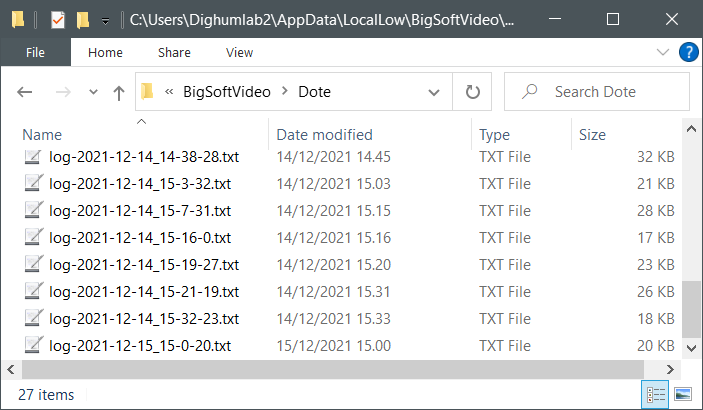
Alternatively, you can navigate to the folder manually as follows.
Logfiles on Windows
- Open a file explorer window (for example by pressing WIN+E)
- Press CTRL + L
- Paste this into the address bar:
%USERPROFILE%\AppData\LocalLow\BigSoftVideo\Dote - Press ENTER
Logfiles on macOS
- Open a Finder window (for example by pressing cmd ⌘+⌥+SPACE)
- Press cmd ⌘+⇧+G to open the "Go to folder"
- Paste this into the address bar:
~/Library/Logs/BigSoftVideo/Dote - Press ENTER
